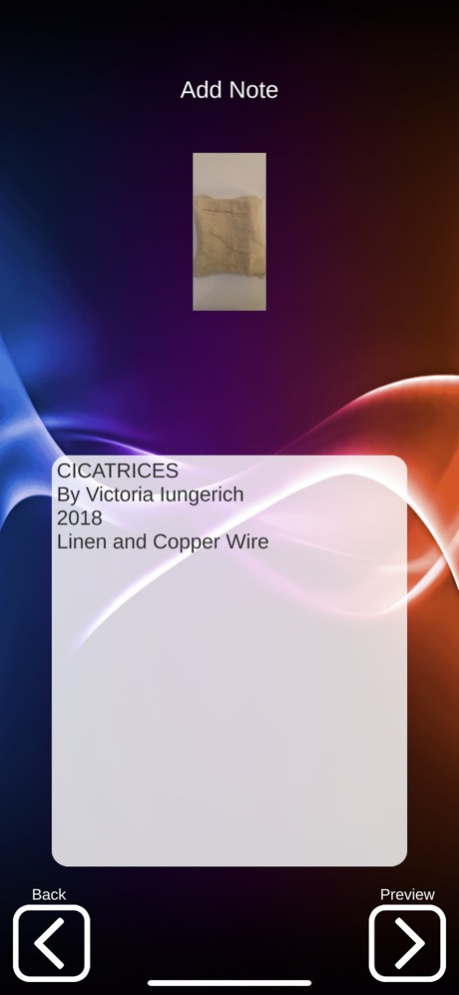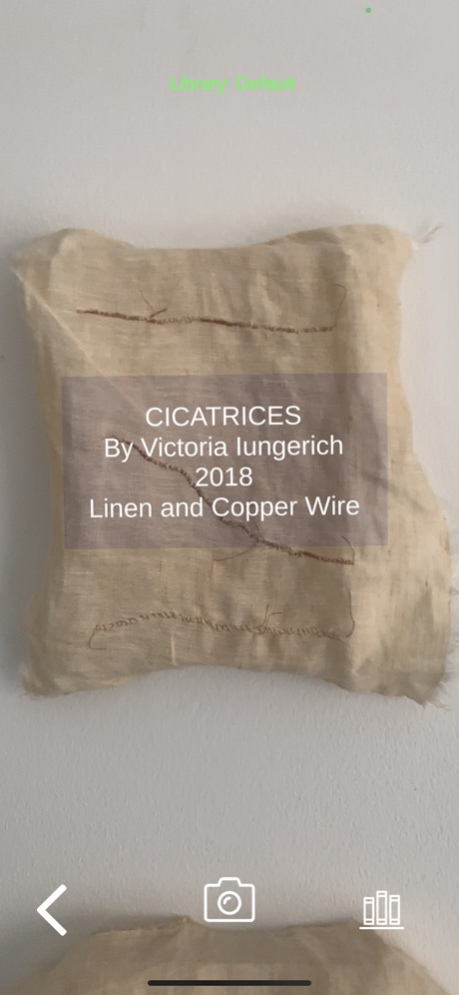Diverium 1.1.17
Continue to app
Free Version
Publisher Description
Diverium uses advanced image recognition to allow anyone to place information where it is useful. Just take a picture, attach your information, and then view it in AR.
The Diverium basic app lets users place digital notes on objects in Augmented Reality. These notes can be text or videos. Anyone can now create their own personal image search using image recognition on their phone. We are just getting started on our app and will be upgrading it will new types of information and sharing features over time.
To use the app, one just needs to take a picture of a flat object with enough detail to be recognized by the image recognition system. Then choose the information you would like to add to the image target. Once that is done, the information will show up in Augmented Reality on the object.
Oct 26, 2021
Version 1.1.17
This version has several small fixes from the initial release.
-If the app is stopped completely, the initial library will now display experience correctly.
- Fixed issues with several buttons in the experience builder.
About Diverium
Diverium is a free app for iOS published in the Reference Tools list of apps, part of Education.
The company that develops Diverium is Jonathan Iungerich. The latest version released by its developer is 1.1.17.
To install Diverium on your iOS device, just click the green Continue To App button above to start the installation process. The app is listed on our website since 2021-10-26 and was downloaded 0 times. We have already checked if the download link is safe, however for your own protection we recommend that you scan the downloaded app with your antivirus. Your antivirus may detect the Diverium as malware if the download link is broken.
How to install Diverium on your iOS device:
- Click on the Continue To App button on our website. This will redirect you to the App Store.
- Once the Diverium is shown in the iTunes listing of your iOS device, you can start its download and installation. Tap on the GET button to the right of the app to start downloading it.
- If you are not logged-in the iOS appstore app, you'll be prompted for your your Apple ID and/or password.
- After Diverium is downloaded, you'll see an INSTALL button to the right. Tap on it to start the actual installation of the iOS app.
- Once installation is finished you can tap on the OPEN button to start it. Its icon will also be added to your device home screen.